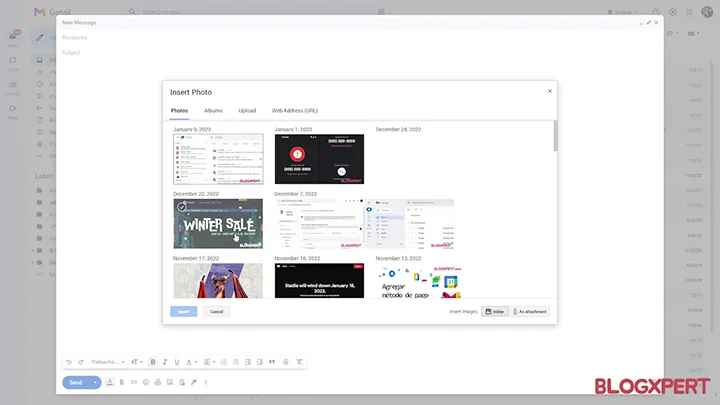Attaching files in an email has become a common practice nowadays, but for Gmail users this practice is not being carried out correctly. For this reason, we have decided to carry out a study with the aim of understanding the problem and finding solutions that can help carry out the process without a problem.
How to attach files in a Gmail email
The following article is developed under a Creative Commons License "by-nc-nd" , which is the result of empirical research that has allowed the development of a solution to be able to attach files in a Gmail email correctly.
Background on the problem of attaching files in Gmail
Among the most important aspects in Gmail we can say that; The first version of Gmail launched in April 2004 is quite different from the current version, not only because of the limited capacity but also because of the characteristics that were quite basic. Secondly, the standardization of Gmail, both the free version and the paid version have allowed a failure in the use of the service.
Finally, the Google update carried out in 2017 that integrated all Google services as we currently know it has allowed Gmail to establish itself as one of the best email services worldwide.
REMEMBER: One of the biggest benefits with personal Google accounts is that you can buy additional space for Gmail, Drive, and Photos. However, in the version of Google Workspace, you could and currently manage a space from the console.{alertSuccess}
Theoretical framework of attaching files in Gmail
The Gmail service
What is Gmail?; It is an email service to be able to send and receive emails on the Internet launched by Google in April 2004 available in more than 100 languages, which has a free version as well as a paid version, and with around more than 1.5 billion users. active users worldwide.
Types of Gmail accounts
What are the types of Gmail accounts are there? Currently there are two types of Gmail accounts: the free version and the paid version, which have different editions that are practically the same, although each one has advantages over the other due to the target audience.
- Free version: Personal account
- "Independent" Payment Version: Individual Account
- Paid version "Companies and Institutions": Google Workspaces accounts:
- For Business
- For Education (Education Centers)
- Non-Profit (Non-Profit Organization or Associations)
- Guberment (Governments)
IMPORTANT: The editions of Google Workspace for Educational Centers and for Associations have a free version but they must meet a series of requirements to be able to open them.{alertWarning}
The problem of attaching files in Gmail
Why can't I attach files in Gmail?. Despite all the improvements and new designs that Google has implemented in Gmail, there is a small problem that produces an error (also called a bug) when attaching files (images, documents, presentations, etc.) directly to email.
That is why, to solve the problem, it was decided to investigate the issue and during the process several variables were studied, being the incompatibility of Internet Explorers and even Operating Systems causing the problem.
Investigating the problem of attaching files in Gmail
In order to find a solution to the problem, it was decided to carry out an Empirical Study, which lists four hypotheses that were developed and detected during the investigation:
- Operating System: At first it was found that the problem was only exclusive to the Mac (Apple) operating system, however after a few weeks it was also detected in Windows (Microsoft) for its versions XP, Vista, 7, 8, 8.1, 10 and 11, therefore, the operating system was not a determinant of the problem.
- Web Browser Most "Internet Browsers" tested; including: Firefox, Chrome, Opera, Edge and Internet Explorer as well as use different versions of them, but in the same way the problem was still present, although in some cases it was able to attach files correctly.
- Draft Mode in Email It was considered that the saved emails could be the problem, however it was tested with emails saved in draft mode from the year 2010 and newly created, but it was not the cause of the problem either .
- Process of attaching files It was decided to test different methods to attach a file, establishing more than 15 processes to be able to attach the files, among which some of them had successful results during the process.
Solutions to attach files in a Gmail email
How can we properly attach files in Gmail?; After a year of research, we have decided to publish the results of the study carried out during 2012. In it, we have compiled two immediate solutions to be able to correctly attach or send files in a Gmail email:
Use a File Hosting Service
First solution to attach files in Gmail: File hosts are a solution when you want to share files on the internet, currently both users and companies hire these services. That is why the first solution to share is to use a file hosting service; such as: mega, mediafire, rapidshare, google drive, among others)
How to attach a file in gmail using a File Hosting service
- Register through one of the pages that provides a file hosting service
- Upload the file you want to share (a link will be generated)
- Login to your Gmail account
- Copy the host-generated link into the body of the email
- Send the mail, and
- Done
REMEMBER: This solution allows attaching large files and even Google Drive folders, also some emails do not allow attachment links from some file hosts.{alertSuccess}
Configure advanced features
Second solution to attach files in Gmail: In some versions of Gmail, there is an advanced option that is little known to most users which allows you to attach files using the Functions options Advanced which allows you to attach several files at the same time (Requires Flash), and Basic Features which allows you to attach a single file (Requires Flash).
How to attach a file in gmail by configuring advanced features
- Login to your Gmail account
- Enter settings
- At the bottom of the page it will show a setting dedicated to attach
- You must choose Basic functions to attach files
- Done
IMPORTANT: This option was available until 2013, after that, from 2020 to 2022, monitoring is being done if it is enabled again.{alertSuccess}
New solutions to attach files in a Gmail email
Although the initial solutions helped many users to be able to attach files in gmail, we have received communication from more users that the problem was still present. For this reason, we resumed the investigation with the aim of expanding the study and here we publish the results:
Use the attachment system when composing emails
Third solution to attach files in Gmail: A few months ago Google implemented an update that highlights the new system for sending emails in Gmail, which is much more comfortable than the previous one and includes a total redesign of the system, which allows files to be attached more quickly; from: Google drive, as well as images, links, emotes or invitations.
How to use the attachment system when composing emails
- Login to your Gmail account
- Click Write with the "new writing system"
- Click on one of the file types you want to attach, and
- Done
IMPORTANT: Gmail is one of the services that usually receives updates from time to time, so it is important to take advantage of these changes that seek to improve the use of the service.{alertSuccess}
Check compatibility with applications, devices or computers, tablets, or smartphones
Fourth solution to attach files in Gmail: Compatibility is an aspect that must be taken into account, due to technological changes in equipment and devices, both in hardware and software. A clear example is the "Operating System" or "Web Browser" version which may be outdated or obsolete.
How to check compatibility to attach a file in gmail
- Login to your device or computer
- Avoid using outdated operating systems, for this it is necessary to update the operating system to Windows 10, 11 or higher
- Open your web browser
- Check that you have the latest version available
- Done
IMPORTANT: Check which of these reasons applies to your case, in case you still have problems attaching files in Gmail you can share your case in the comment box to be able to help you.{alertSuccess}
Final solution to attach files in a Gmail email
After four years of research, we are going to share the solution that has had a 100% positive response in tests. It has been several years investigating this topic and we want to thank all the people who have been accompanying us during this time, with this we can conclude this study.
Drag the file from the desktop
Fifth and last solution to attach files in Gmail: After all the tests carried out and taking into account the latest update implemented by Google for Gmail, it has been possible to verify that when dragging the file from the desktop to Gmail email, please attach the file successfully.
How to fix the problem attaching a file in gmail
- Login to your Gmail account
- Copy the file you want to attach and paste it on the desktop (make sure it does not exceed 5 Mb)
- Click on the file and move it into the mail (you have to drop it into the mail), and
- Done
IMPORTANT: The study was developed from January 2012 to January 2013 and published in March 2013, the authorship and rights of the study are reserved to this portal.{alertWarning}